Git 筆記 (1-1) 基本指令操作
Git 筆記
Git 基本 command:
| Command | Description |
| git init | 建立 repository (檔案庫),相關資訊會存放在 ".git" 資料夾中 |
| git add | 註冊檔案到 staging area,"git add ." 可用來註冊所有檔案 |
| git status | 查看 staging area 的狀態 |
| git commit | 將staging area 的檔案提交到repository |
| gitk | 查看提交的版本樹 |
Git 基本 command 使用範例:
1. 創建一個 GitTest 資料夾並切換到該資料夾下
$ mkdir GitTest $ cd GitTest
2. 初始化 GitTest
$ git init
成功的話會出現 Initialized empty Git repository in...
3. 建立一個新檔案 HelloPy.py,並將 print ("Hello Python") 加入 HelloPy.py
$ touch HelloPy.py
$ echo 'print ("Hello Python")' >> HelloPy.py
4. 將加 HelloPy.py 入 staging area 並查看 staging area 的狀態
$ git add HelloPy.py $ git status
5. 將staging area 的檔案提交到repository,這邊使用的格式為 git commit -m "說明" --author="操作者姓名<email>"
$ git commit -m "First commit" --author="ooxx<ooxx@gmail.com>"
筆者測試這行指令在 windows 下是可執行的,但在 ubuntu 下會顯示錯誤
*** Please tell me who you are. Run git config --global user.email "you@example.com" git config --global user.name "Your Name"
後續討論到 git config 時會再為大家做補充
6.查看提交的版本樹
呼叫 gitk
$ gitk
7. 修改提交時的資訊,這邊使用的格式為 git commit --amend -m "說明" --author="操作者姓名<email>"
$ git commit --amend -m "Amend" --author="xxxx<xxxx@gmail.com>"
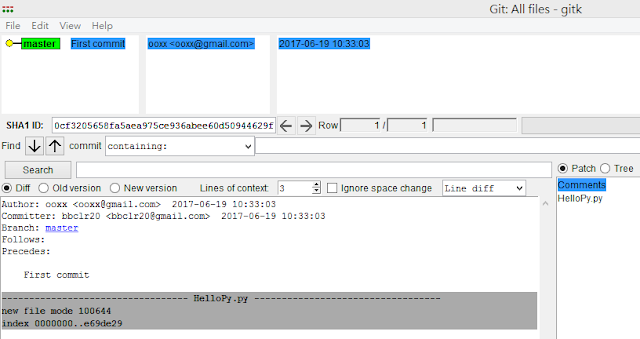

留言
張貼留言