Git 筆記 (7-1) git branch
git 專案分支範例
1. 建立一個名為 Git 的資料夾移動到該路徑下,並建立一個 test.py 內容隨意:
$ mkdir Git $ cd Git $ touch test.py
2. 建立 repository:
$ git init $ git add . $ git commit -m "First commit"
3. 建立名為 tmp 的 branch 並切換到 tmp,下面示範兩種方法:
第一種方法,使用 git branch:
$ git branch tmp # 建立一個名為 tmp 的 branch $ git cheackout tmp # 切換到 tmp
第二種方法,使用 git checkout -b:
$ git checkout -b tmp # 建立一個名為 tmp 的 branch 並切換到 tmp
!! 注意 windows bash 會顯示現在的分支式 master 還是 tmp
3. 在 tmp 分支下加入 test2.py 並 commit:
$ cp test.py test2.py $ git add . $ git commit -m "Add test2.py"
4. 回到 master 分支並在 master 分支下加入 test3.py:
$ git checkout master $ cp test.py test3.py $ git add . $ git commit -m "Add test3.py"
5. 使用 gitk --all 可以查看版本樹的狀態:
$ gitk --all
6. 有興趣的人可以試試看:
$ git checkout master $ ls $ git checkout tmp $ ls
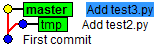

留言
張貼留言