Git 筆記 (8-2) git Fast-forward merge
git Fast-forward merge
1. 先架設一個測試用環境:
$ mkdir Git $ cd Git $ touch test.py $ git init $ git add . $ git commit -m "First commit"
2. 在 HEAD 要產生 debug 分支,並對 debug 進行兩次 commit:
$ git checkout -b debug # 產生並切換至 debug 分支 $ cp test.py test2.py $ git add . $ git commit -m "Add test2.py" $ cp test.py test3.py $ git add . $ git commit -m "Add test3.py" $ gitk --all
3. 在 debug 合併 master 看看 (在 master 合併 debug 會有相同結果):
$ git checkout debug # 確認是在 debug 分支 $ git merge master $ gitk --all
這種類似把 master 快轉到 debug 的現象稱為 Fast-forward
4. 在 merge 時使用 --no-ff 可以避免 Fast-forward:
$ git checkout master # 確認是在 master 分支 $ git merge --no-ff debug $ gitk --all
讓 master 往上長:
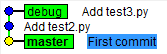



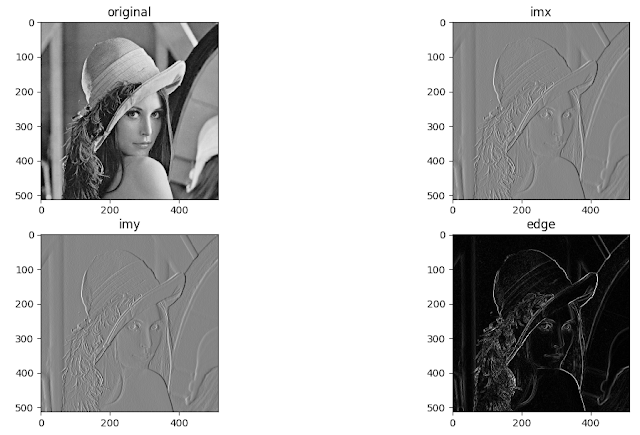
留言
張貼留言