Sbt (1) 一個 sbt project
上一篇我們示範了如何見識一個簡單的 sbt project,今天要來談談 project 的結構和設定檔。
project 的結構習慣上長得像這樣 (上次我們的 Hello world 只用了綠色的部份就可以運作):
<directory>
project/
build.properties
src/
main/
scala/
java/
resources/
test/
scala/
java/
resources/
target/
build.sbt
- project/build.properties: 包含 sbt 的版本號,沒建會自己生成。要查詢 sbt 的版本號 可以使用 "sbt sbtVersion"指令
- build.sbt: 包含 project 名稱, project 版本, 語言版本和 build tasks 之類的
- src, test: source code 和測試程式碼
- target: 放 build 完的檔案
1. 開啟 sbt:
$ sbt
2. Tasks:
前面有提到 task,task 就是 sbt 可以執行的動作。
顯示所有的 tasks:
> tasks
我們上次使用的 compile 和 run 都是 tasks,compile 會產生 target 資料夾。
3. Settings:
除了可用的 Tasks 外,我們還可以觀察 project 的 settings:
顯示所有的 settings:
> settings
scalaSource 是 scala 的 source path,我們來看看它的預設路徑:
> scalaSource [info] .../SbtTest/src/main/scala
所以我們的 .scala 要放在對應的路徑下才能被 sbt 找到。
4. 撰寫和執行測試:
修改 build.sbt
scalaVersion := "2.12.6"
organization := "com.example"
lazy val hello = (project in file("."))
.settings(
name := "Hello",
libraryDependencies += "org.scalatest" %% "scalatest" % "3.0.5" % Test,
)
libraryDependencies 指定了要使用的套件,我們要撰寫測試所以使用 scalatest。 你可以從 https://mvnrepository.com/artifact/org.scalatest 找到適合的版本。
進入特定版本後選擇 SBT,它會教你如何添加這個套件。
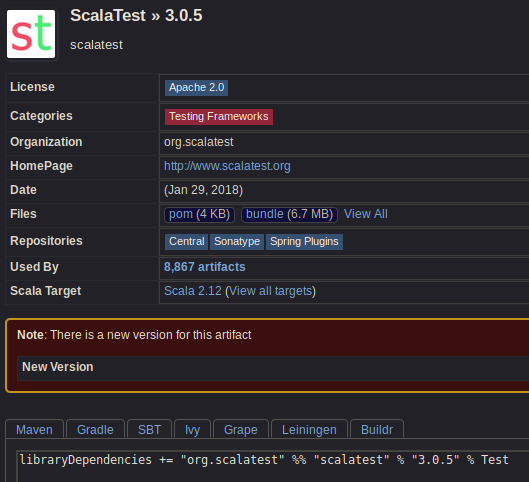
如果你是一邊開著 sbt 一邊修改 build.sbt 的話,你的改動不會立刻影響到 sbt。 這時候要在 sbt 執行 reload,reload 完你會發現 prompt 改變:
> reload sbt:Hello>
再開一個 terminal,建立測試檔案,測試檔案要放在 src/test/scala 資料夾:
$ mkdir -p src/test/scala $ cd src/test/scala $ vim HelloTest.scala
撰寫一個不會過的測試:
import org.scalatest._
class HelloTest extends FunSuite with DiagrammedAssertions {
test("Hello should start with H") {
assert("hello".startsWith("H"))
}
}
執行測試:
sbt:Hello> test
測試失敗就代表 ok 了:
[info] Done compiling.
[info] HelloTest:
[info] - Hello should start with H *** FAILED ***
[info] assert("hello".startsWith("H"))
[info] | | |
[info] "hello" false "H" (HelloTest.scala:5)
[info] Run completed in 236 milliseconds.
[info] Total number of tests run: 1
[info] Suites: completed 1, aborted 0
[info] Tests: succeeded 0, failed 1, canceled 0, ignored 0, pending 0
[info] *** 1 TEST FAILED ***
[error] Failed tests:
[error] HelloTest
[error] (Test / test) sbt.TestsFailedException: Tests unsuccessful

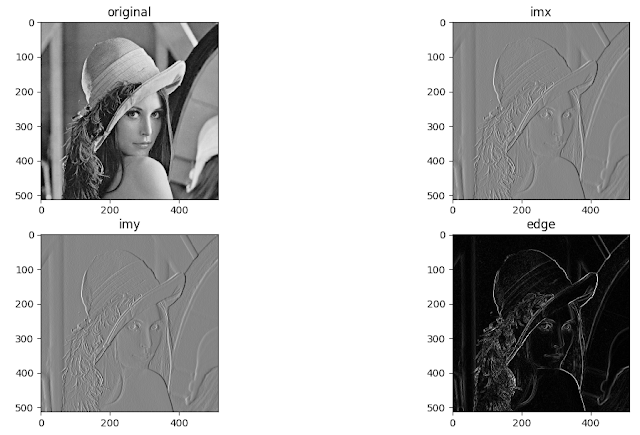
留言
張貼留言