MXNet (1) nd 的操作
談深度學習框架前通常會先看看各框架定義 tensor 的方法。
MXNet 的 nd module 提供了一系列類似 numpy 和 PyTorch 的操作方式。
1. 建立一個 nd array:
我們可以把一個 list 轉成 nd arrray 的形式:
from mxnet import nd
a = nd.array([[1,2,3],[4,5,6]])
print("a: ", a)
執行結果如下:
a: [[1. 2. 3.] [4. 5. 6.]] <NDArray 2x3 @cpu(0)>
上面我們實例化了一個名為 a 的 nd array,shape為 [2,3]。特別需要注意的是 a 是一個 cpu 上的 nd array。
2. 其他常用的 functions:
ones 和 full 是滿常用的 functions,用來建立相同元素的 nd array。
b = nd.ones((2,2)) c = nd.full((3,3), 10.0)
3. slice
我們可以從 nd array 選取我們需要的範圍。
d = nd.ones((10,10))
e = d[0:2, 0:2]
print("d[0:2, 0:2]:", e)
4. 轉成 numpy:
以 CV 而言我們常需要把圖片 tensor 轉回 numpy,才能顯示。
asnumpy() 提供我們一個轉換的橋樑:
f = e.asnumpy()
print("f: ", f)
print("type(f):", type(f))
5. 使用 GPU
假如你想把 nd array 放到 GPU 上就要用到 as_in_context()。
as_in_context() 會設定 nd array 的 context。
from mxnet import gpu
ctx = gpu(0)
g = e.as_in_context(ctx)
print("g: ", g)

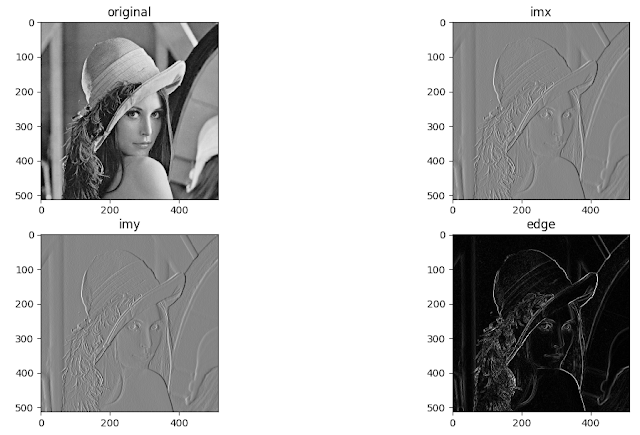
留言
張貼留言