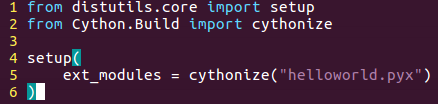Cython 簡單上手
1. 使用 pip install 安裝 Cython 套件:
$ pip install Cython
2. 在沒有中文的路徑下建立資料夾 (例如: home)
$ cd ~
$ mkdir MyCythonTest
$ cd MyCythonTest # 切換到該資料夾底下
3. 編輯一個 Cython 檔案,附檔名為".pyx"
$ vim helloworld.pyx
編輯 helloworld.pyx
print("Hello world")
3. 編輯一個 setup.py 檔案,類似 py 的 Makefile
$ vim setup.py
setup.py:
from distutils.core import setup
from Cython.Build import cythonize
setup (ext_modules = cythonize("helloworld.pyx"))
4. Build setup.py,"--inplace" 指明目標是本資料夾下
$ python setup.py build_ext --inplace
5. 進入 python command line
$ python
>>import helloworld
Hello World