Python Numpy 和 CV 應用
1. 檢視圖片轉為矩陣後的維度和型別:
if __name__ == "__main__":
import numpy as np
from PIL import Image
from matplotlib import pyplot as plt
img = np.array(Image.open("TT.jpg"))
# display the dimension and data type
print (img.shape, img.dtype)
plt.imshow(img)
plt.show()
顯示結果如下(其結果應對應你的圖片大小而有所不同):
(1810, 2715, 3) uint8
矩陣維度是 1810 * 2715 * 3 (三通道),每個元素為 uint8 (0~ 255)
2. 圖片轉為單通道(灰階):
if __name__ == "__main__":
import numpy as np
from PIL import Image
from matplotlib import pyplot as plt
img = np.array(Image.open("TT.jpg").convert("L"), "f")
# display the dimension and data type
print (img.shape, img.dtype)
plt.imshow(img, cmap="gray")
plt.show()
顯示結果如下(其結果應對應你的圖片大小而有所不同):
(1810, 2715) float32
矩陣維度是 1810 * 2715 * 1 (單通道),每個元素為 float32
3. 矩陣間相互轉換:
if __name__ == "__main__":
import numpy as np
from PIL import Image
from matplotlib import pyplot as plt
img = np.array(Image.open("TT.jpg").convert("L"), "f")
# display the dimension and data type
print (img.shape, img.dtype)
img = np.uint8(img)
print (img.shape, img.dtype)
顯示結果如下(其結果應對應你的圖片大小而有所不同):
(1810, 2715) float32 (1810, 2715) uint8
4. 從矩陣中切片:
if __name__ == "__main__":
import numpy as np
from PIL import Image
from matplotlib import pyplot as plt
img = np.array(Image.open("TT.jpg").convert("L"), "f")
#
plt.subplot(211)
print (img.shape, img.dtype)
plt.imshow(img, cmap="gray")
#
plt.subplot(212)
img2 = img[50:200,50:200]
plt.imshow(img2, cmap="gray")
plt.show()
5. 矩陣元素統一運算:
if __name__ == "__main__":
import numpy as np
from PIL import Image
from matplotlib import pyplot as plt
img = np.array(Image.open("TT.jpg").convert("L"))
# just a demo
img = (255 - img)/2
# display the dimension and data type
print (img.shape, img.dtype)
plt.imshow(img, cmap="gray")
反白再將亮度減半的結果如下:
!!! 假設原矩陣是整數型別,對其進行浮點數乘除會將整個矩陣元素轉型成浮點數。 !!!
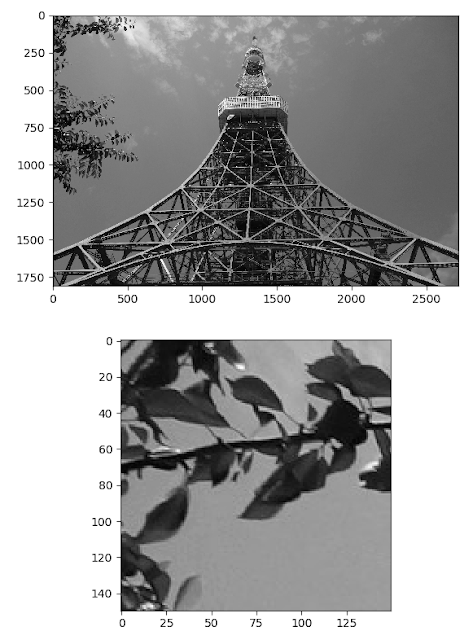


留言
張貼留言